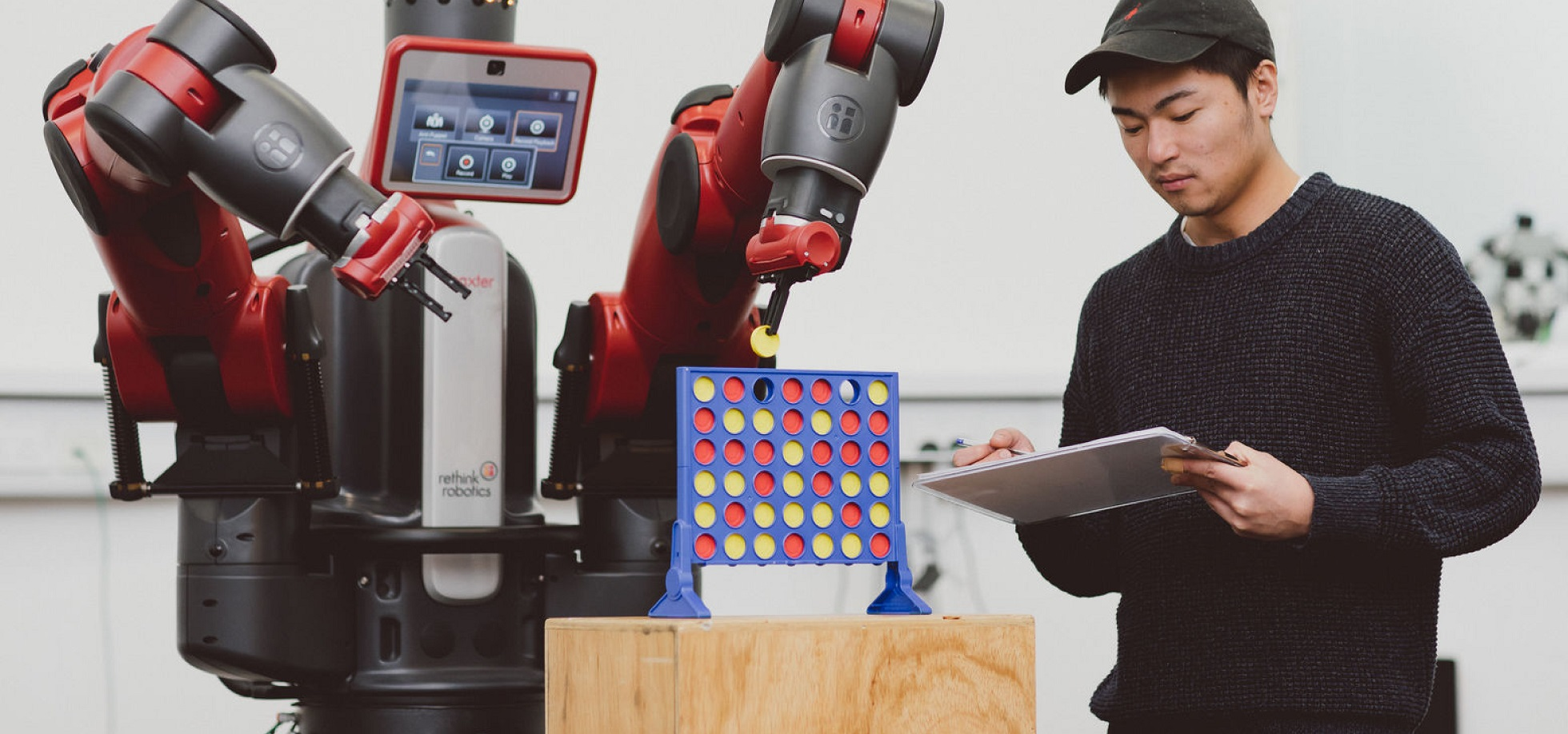
Aims
The aim of this module is to provide an understanding of the principles that underlie the design of web applications, and to provide practical experience of the technologies used in their construction.
Learning Outcomes
After completing this module, students will be expected to be able to:
1. Design and implement HTML and JavaScript form-based input systems.
2. Write Java Server Pages (JSPs) and Java classes that implement key web application components (e.g. a shopping basket for an on-line shop).
3. Use appropriate techniques to manage session state.
4. Design and implement data models, databases and data bound classes to support web applications.
Syllabus
Overview of E-commerce technologies
Client side: HTML, Java Applets, Javascript, Cascading Stylesheets
Server side: Web servers
Serving dynamic content
Java servlets, Java Server Pages (JSP)
XML
Web-based User Interface Design
HTML form elements
Designing form-pages
Using JQuery
Limitations of HTML forms
JavaScript and the Document Object Model
Example JavaScript input components
JSP and Java Servlets
The servlet API and Lifecycle
A hello-world servlet
Servlet input and output streams
Reading parameters and posted data
Session tracking with URL encoding and Cookies
Techniques for dynamic generation of HTML
Enhancing web applications with Ajax
Databases for web applications
Data modelling for e-commerce applications
XML
Reasons for using XML
Syntax of well-formed XML documents
Validating XML with DTDs
Designing XML document structures
The aim of this module is to provide an understanding of the principles that underlie the design of web applications, and to provide practical experience of the technologies used in their construction.
Learning Outcomes
After completing this module, students will be expected to be able to:
1. Design and implement HTML and JavaScript form-based input systems.
2. Write Java Server Pages (JSPs) and Java classes that implement key web application components (e.g. a shopping basket for an on-line shop).
3. Use appropriate techniques to manage session state.
4. Design and implement data models, databases and data bound classes to support web applications.
Syllabus
Overview of E-commerce technologies
Client side: HTML, Java Applets, Javascript, Cascading Stylesheets
Server side: Web servers
Serving dynamic content
Java servlets, Java Server Pages (JSP)
XML
Web-based User Interface Design
HTML form elements
Designing form-pages
Using JQuery
Limitations of HTML forms
JavaScript and the Document Object Model
Example JavaScript input components
JSP and Java Servlets
The servlet API and Lifecycle
A hello-world servlet
Servlet input and output streams
Reading parameters and posted data
Session tracking with URL encoding and Cookies
Techniques for dynamic generation of HTML
Enhancing web applications with Ajax
Databases for web applications
Data modelling for e-commerce applications
XML
Reasons for using XML
Syntax of well-formed XML documents
Validating XML with DTDs
Designing XML document structures